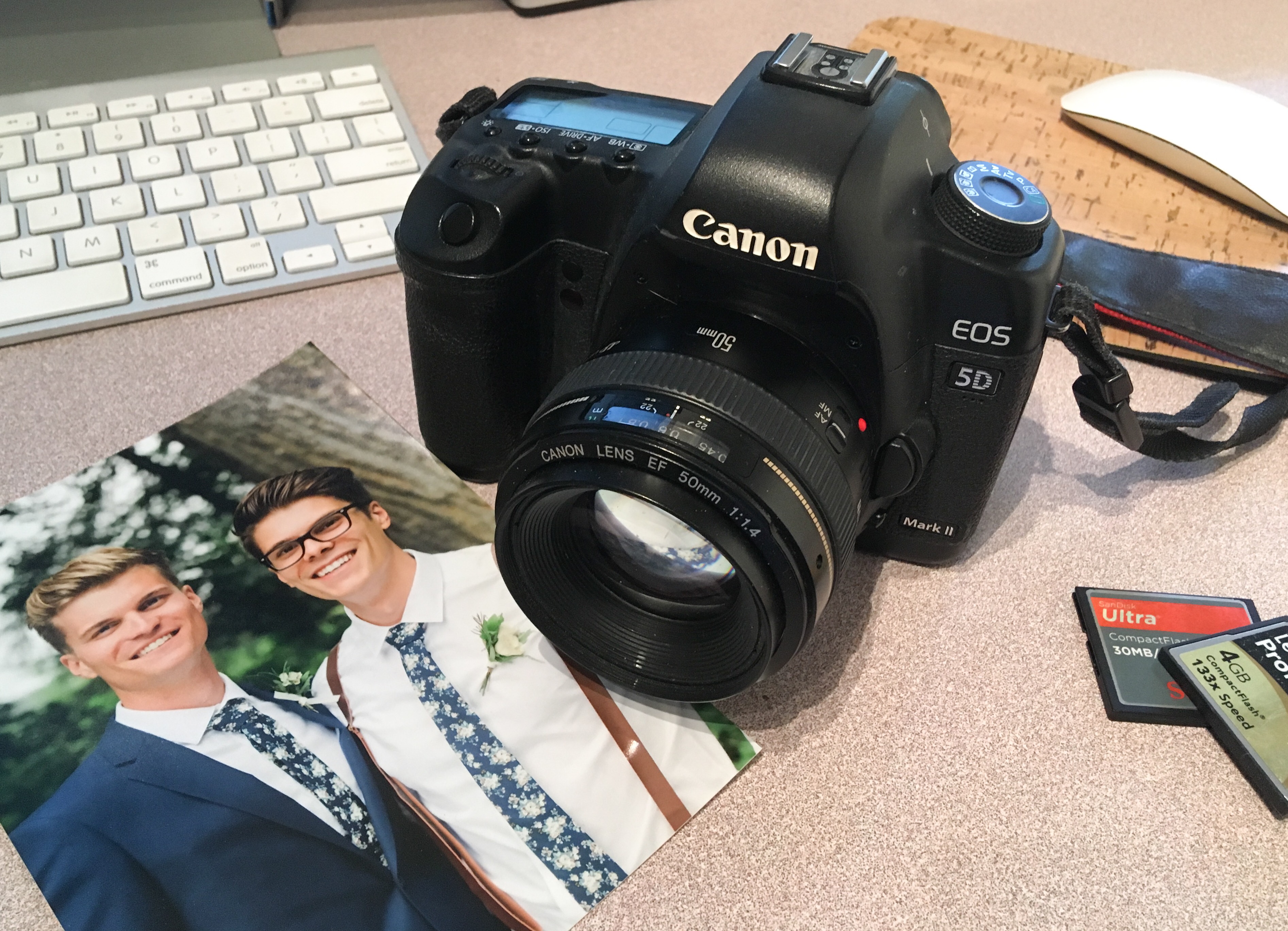Backing Up Your Digital Files
Many things have it’s pros and cons and digital photography is certainly no exception. When I started shooting over 20 years ago – in 1994 – film was very much alive and well – it’s actually all I knew. Digital cameras were too highly priced for the average user and I had yet to have a cell phone which weren’t equipped with cameras.
Back then it was simple – every photo got printed. You just hoped that those printing your photos took care when processing the paper and negatives with the correct chemicals and times so that everything didn’t turn colour and disintegrate after 10-20 years.
Now with digital photography only a fraction of photos that we take are actually printed on paper. Most digital photos are left on our devices, never to be printed. They are even rarely downloaded to another location such as social media.
It is vitally important to have a back-up system for our photos. If you or anyone you know has ever been through a fire, you know how important this is.
iCloud is a great way to backup your day to day photos and files. The cloud-based system allows users to store photos, applications, documents, bookmarks, reminders, backups, notes, iBooks, and contracts, and provides a platform for Apple’s email servers and calendars. Third-party iOS and OS X app developers are able to implement iCloud functionality in their apps through the iCloud API. If you aren’t already using this then I highly recommend it.
However, if you have years worth of photos sitting on your computer, which many people do, uploading all of that to iCloud can take a lot of time and memory space.

Because I have many people relying on me to keep their images safe, I live by a “two place rule”. I believe that all photos should be in two places at all times.
Here are the processes I rely on…
1) photos are stored on memory cards plus my computer hard drive
2) once I delete my memory card, the photos must be both on my computer hard drive plus on a back-up drive such as Time Machine which backs up my computer hourly.
3) when I delete the files from my computer hard drive, the photos must then be on both my Time Machine plus an external hard drive
I highly recommend getting into the habit of having your photos in 2 places at all times so you never have to worry about your computer crashing or being stolen
As an extra precaution, it is a good idea to have your external back-up drives stored in a secondary location such as a storage locker or a family members home. That way, should there be a fire, your precious memories are safe for a lifetime.